
- KON BOOT 2.3 ISO HOW TO
- KON BOOT 2.3 ISO PDF
- KON BOOT 2.3 ISO INSTALL
- KON BOOT 2.3 ISO MANUAL
- KON BOOT 2.3 ISO WINDOWS 10
KON BOOT 2.3 ISO HOW TO
If you don’t know how to configure your BIOS please check external video tutorials: USB thumb drive (FAT32 filesystem) Your BIOS need to be configured to start from the USB media.
KON BOOT 2.3 ISO MANUAL
Manual USB Installation Guide Requirements:. Click burn and wait for the burning process to complete. Select "kon-bootCD.iso" – this file is located in your “kon-bootCD” directory.ħ. Put blank CD-R media into your CD-RW / DVD-RW drive. Following tutorial uses the free recording software named ImgBurn. After recording the target CD may look empty but it isn’t – you just can’t see the konboot code. iso burning is ImgBurn which is freely available for download: Please don’t use AnyDVD, PowerISO and others since they are known to cause some problems. If you don’t know how to configure your BIOS please check external video tutorials: The recommended software for CD. Requirements: Your BIOS need to be configured to start from the CD media. Simply putting the ISO file there will not work. Manual CD Installation Guide Attention: You need to burn kon-boot ISO image to your CD.

Set Secure Boot option to disabled Set the "OS Optimized Defaults" to "Other OS" Use the “Reset to setup mode” option in one of the BIOS tabs Exit and save changes Secure Boot option – Samsung PC ĭisabling Secure Boot feature on Lenovo 1) Set Secure Boot option to disabled 2) In the "Restart" tab, select "Disabled" for "OS Optimized Defaults" option and accept potential warnings 3) In the "Restart" tab select "Load Setup Defaults" option and accept the displayed warnings 4) Exit and save changes Alternative approach: 1) 2) 3) 4) Secure Boot option – ASROCK motherboardĮxample 2. Secure Boot feature is typically disabled however in case of any problems please enter the BIOS setup and disable the Secure Boot option manually (see examples below).Įxample 1.
KON BOOT 2.3 ISO PDF
“Show Help” – shows this PDF file.ĮFI and Secure Boot feature In order to use Kon-Boot in EFI mode you need to make sure that the EFI BIOS is not configured to use Secure Boot feature. Kon-Boot installation on the USB will be compatible with EFI bioses. Please pick your target USB thumb drive before picking “Install to USB” button (see the red line below). Your USB thumb drive needs to be plugged in before running Kon-Boot installer (additionally: please unplug all other USB drives that will not be used for kon-boot installation).
KON BOOT 2.3 ISO INSTALL
“Install to USB stick (with EFI support)” – use this option if you want to install Kon-Boot to your USB thumb drive. After the ImgBurn window appears (assuming a clean CD media is inserted) just click the “Burn” icon and wait for the burning process to end. If you want to use the Kon-Boot EFI feature please use the “Install to USB stick” option. This options requires ImgBurn program (freeware download ) and it does not support EFI booting. “Install to CD (no EFI support)” – use this option if you want to burn Kon-Boot ISO image to your CD media. Available options are (see image below): Kon-Boot installer requires Administrator rights (run it with right click & “Run as Administrator”). Using the GUI Installer The GUI installer is available since the Kon-Boot 2.2 version. CDROM, Floppy Drive or USB USB flash drive, keyboard, Internet connection (for product download). Local administrator account can be added automatically (USB only)Īdditional requirements: Pentium III compatible processor, 10MB free space on the hard drive. Yes (FULL SUPPORT (normal BIOS + EFI BIOS)). Microsoft Windows 8 and 8.1 (32Bit/64Bit) Yes (FULL SUPPORT (normal BIOS + EFI BIOS)) Microsoft Windows 7 Professional 32Bit/64Bit Microsoft Windows 7 Home Premium 32Bit/64Bit Microsoft Windows Server 2008 Enterprise 32Bit/64Bit Microsoft Windows Server 2008 Datacenter 32Bit/64Bit Microsoft Windows Server 2003 Web Edition Yes (FULL SUPPORT) 32Bit/64Bit Microsoft Windows Server 2008 Standard 32Bit/64Bit Microsoft Windows Server 2003 Enterprise 32Bit/64Bit Microsoft Windows Server 2003 Datacenter 32Bit/64Bit Microsoft Windows Server 2003 Standard 32Bit/64Bit Microsoft Windows Vista Enterprise 32Bit/64Bit Microsoft Windows Vista Business 32Bit/64Bit
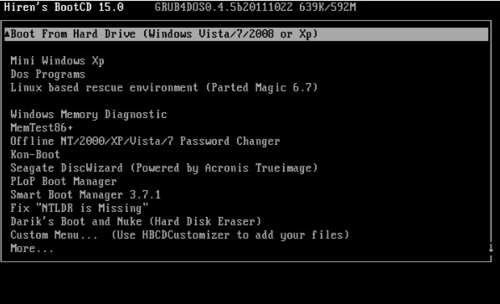
Microsoft Windows Vista Home Premium 32Bit/64Bit Microsoft Windows Vista Home Basic 32Bit/64Bit Microsoft Windows XP Home Edition (Service Pack 2+)
KON BOOT 2.3 ISO WINDOWS 10
10 Windows 10 Online Authorization Support. General notes PLEASE KEEP YOUR ANTIVIRUS DISABLED WHILE EXTRACTING / BURNING / INSTALLING KON-BOOT


 0 kommentar(er)
0 kommentar(er)
